|
After deciding that I wanted all of my content to filter out from one source (my website), I was still left with a blogging conundrum - should I have a Blogger blog, or not?
My reasons to have one: It integrates nicely with some of my favourite writing and travel related blogs Greater exposure Top SEO My reasons against: Weebly blog is well established and I want all of my content to feed from my website out to various social media streams Having another blog in another location to look after will be too much to maintain However, I have noticed some distinct disadvantages with Weebly blogs as follows: You can't copy or save an archive of your blog posts to any where. So, you will not be able to migrate. If you need to move to Blogger or WordPress, you have to manually copy and paste all of your posts and comments. There are no post tags. Post tags tell precisely what the post is about in 5 or 6 words and search engines give priority to them, treating them as subjects rather than words. With the post tag facility absent in Weebly, it leaves your blog posts treated as generic content. Thinking about all of the pros and cons above, I finally decided to have a Weebly blog and a Blogger blog and to copy and paste my Weebly content to Blogger. It's definitely not efficient, but it's an adequate compromise for now. I reasoned it was better to be a part of the growing Google social media network, than to miss out altogether.
0 Comments
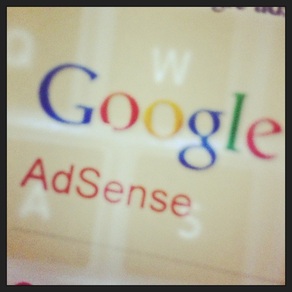 So, my first foray into monetising my website and Blogger blog starts right here with Google Adsense. It's a two step application approval process for content publishers like myself. I'm through the first stage which is a preliminary check of my website, blog and account details. The second stage is to start adding the HTML ad code to my site and blog, but before that, I had to choose how big the adverts would be, what colours and what type of content I'm looking for. It sounds a little overwhelming. Don't worry as Google guides you through each section. I'm starting small. I've just set up two adverts on my Homepage and two adverts on my Blogger blog for now. Once you've started generating ad impressions, temporary blank ads are shown until the final approval has been granted. When you get the approval, the adverts go live. The idea is, people click on them and each click generates some money for you. For more information, check out this handy help sheet. Just to let you know "All Things Writing Travel Photography" is also available on Google's Blogger platform if that's your preferred social media. I'm kicking off with some of my older posts, before hooking up directly with fresh content as and when it gets posted here.
Getting to the stage of publication really is like climbing a mountain, you know. The date you sign the Contract is just the beginning of the trek. It's then a long uphill struggle to gain visibility, promote yourself and your book and ultimately sell copies.
Thought I would throw that little analogy out there! Two books I can't wait to get stuck into on the Kindle - just as soon as I've finished a motorbike journey through Africa and a road trip on Route 66:
Matt Kepnes's "How to Travel the World on $50 a Day: Travel Cheaper, Longer, Smarter" and Will Ferguson's "Beauty Tips from Moose Jaw: Excursions in the Great Weird North"  Drive the spark within your website Drive the spark within your website Time is precious so I have to admit to not being a fan of forums or chat rooms. I also don't have enough time yet to prepare and send out my own ezine. If you feel yourself agreeing with me, what can you do then to make your website more interactive for your audience? Here are 5 suggestions which are very easy to implement if you have a basic website already in place. 1) Star in and post your own YouTube videos with a direct link to your YouTube Channel so people can check out your additional content. Talk about anything writing related. Give advice. Discuss the themes of your latest book. Make your content come alive. 2) Include a blog so people can leave comments and subscribe to your posts via an RSS feed. 3) Post podcasts so your content can be downloaded and listened to as audio files. 4) Link up Facebook and Twitter to your website, so when you post new content, people using social media are instantly notified. 5) When you have enough of a following, prepare and email exclusive content to them using an autoresponder. Today I made two big decisions - one blog only AND all of my content gets fed through and pushed out to all other Social Media from one source - my website.
Simplicity and streamlining. Now I'm working on making the site more interactive. I already have live feeds on the Homepage and today added a slideshow into the header. Let's see what else I can do. One last thing - "My Blog" now becomes "All Things Writing Travel Photography" - or "All Things WTP" for short! |
AuthorBlogging is an amazing concept so here I am giving it a whirl. You'll get words. You'll get pics. Sometimes a vid or two. You'll get tongue in cheek, the odd humble opinion and an honest insight into my travels and writing life. Maybe even a few gems along the way. I'll be musing on home turf as I see more and more of the UK and sharing my experiences further afield on holidays and adventurous trips across the globe. Archives
December 2022
Categories
All
|
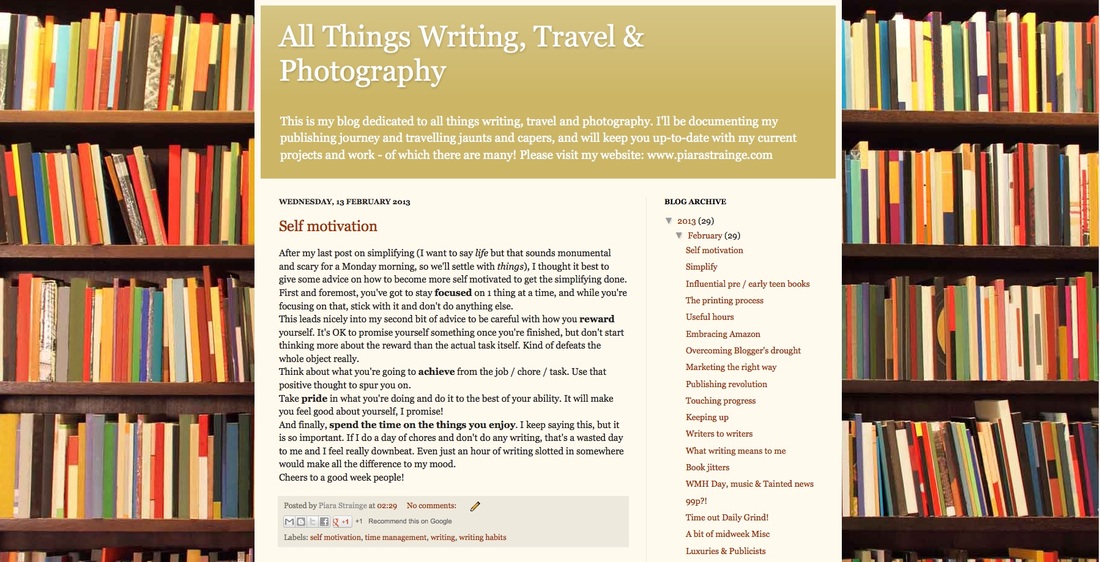

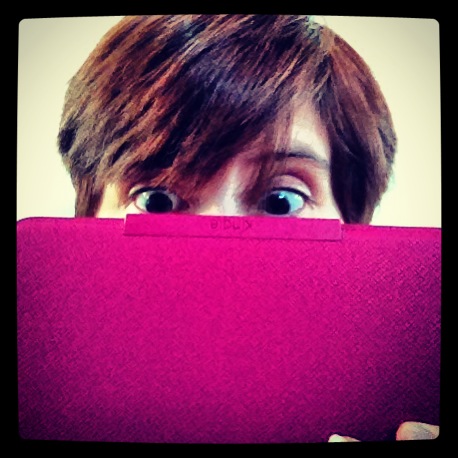
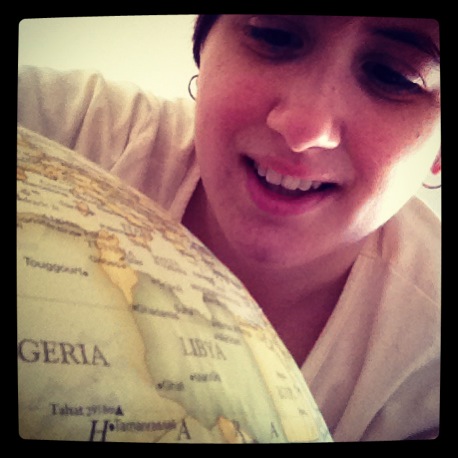

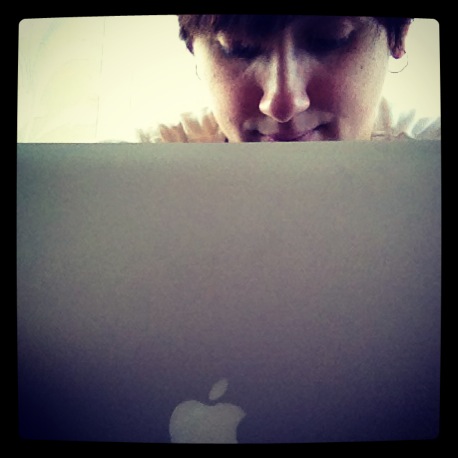

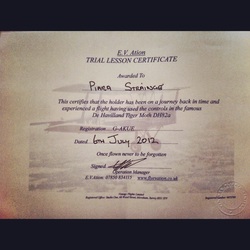
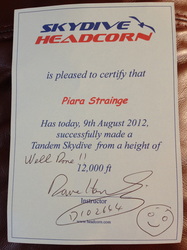
 RSS Feed
RSS Feed
